- Frp Unlocker All-in-one Tool (2018) Download For Mac Windows 7
- Frp Unlocker All-in-one Tool (2018) Download For Mac Os
- Frp Unlocker All-in-one Tool (2018) Download For Mac Download
- Frp Unlocker All-in-one Tool (2018) Download For Mac Windows 10
Oppo Frp Tool -All In One Unlocker Tool Remove Frp Oppo + Vivo Tool Remove Frp Oppo + Vivo Hello friends, today I will share with you a free version frp tool in which you get many models and many types of tool support which gives you a lot of help in unlocking frp.
- DOWNLOADS. VERSION 1: MASTER TOOL V1. VERSION 2ALL IN ONE TOOL V2. VERSION 2.1 ALL-IN-ONE-TOOL V2.1.VERSION 3ALL-IN-ONE-TOOL V3 ALL ANDROID ONE VARIANTS.Version 4:ALL-IN-ONE TOOL v4 (mini) ChangeLog Version 1:. Initial Release Version 2:.InHerited Into Many Options.Added ReLock Bootloader.Three Different Recoveries + Stock Recovery.
- DOWNLOAD::::ZIP PASSWORD:::DLSPTECH In This Video I will Give A Multi Android FRP Tool Features Samsung Frp Moto Frp Lenevo Frp MI.
FRP Unlock Tool 2018 is a small application for windows computer created by Tech India, which allows you to remove the Android FRP Protection from your Android Smartphone and Tablets in a single click only.
It allows you to check the device information, read the pattern lock, remove the pattern lock, remove the FRP Protection from Lenovo Device, Remove the FRP from Deep Device, Remove the FRP from Xiaomi Device, Remove the FRP from Micromax Device, Remove the FRP from Samsung Device.
It also allows you to remove the Motorola FRP protection, Remove the Oppo FRP Protection, Remove the Qualcomm FRP protection, Remove the Vivo FRP protection.
In order to use the FRP Unlock Tool, you need to install the Universal ADB Driver on your computer.
It also comes with various Android Drivers for Xiaomi, Micromax, lenovo, Samsung, Qualcomm, Deep, Motorola, Oppo and Vivo devices.

FRP Unlock Tool 2018
Package Name: FRP_Unlock_Tool_2018.zip
Alternative Name: FRP Unlock Tool 2018
Package Version: v2018
Package Size: 107.2 MB
Readme Once:

[*] Compatibility: The FRP Unlock Tool runs perfectly on Windows XP, Windows Vista, Windows 7, Windows 8, Windows 8.1 and Windows 10 (32 bit and 64 bit).
[*] Take a Backup: If you are willing to try the above tool, then please take a backup of your personal data from your Android Smartphone or Tablet. As flashing any Firmware or recovery may brick the device.
[*] Other Tools: If you are searching for other useful tools then follow our Tools Section to download free GSM Tools.
[*] Credits: FRP Unlock Tool 2018 is created and distributed by Tech India (developer). So, full credits goes to Tech India (developer) for sharing the tool for free.
Summary
FRP lock on Android phone, for iOS device, FRP lock is the same as iCloud activation lock, you should enter Android account-Google account on Android phone to unlock FRP on Android phone. But when you forgot Google account and password, turn to FRP unlocker-EelPhone Google Account Removal, which is designed to unlock FRP lock on Android phone.
Different from Android screen lock-locked by password/pin/pattern/fingerprint, FRP lock is locked by Google account band password. And Android screen locked can be unlocked by factory reset, but FRP starts after a factory reset if find my device on Android was enabled before factory reset. It's another way to prevent Android phone data from being used after stolen. For an Android phone owner, it's safer when FRP lock effectively on Android phone.
But, for Android phone owner, when they forgot FRP lock account and password, how can they unlock FRP? Google FRP unlock without Google account and password need the FRP unlocker-EelPhone Google Account Removal, but the limitation is the data loss after the FRP unlock.
Part 1: FRP Unlock Without One Penny
For Android phone owner, they can unlock FRP lock without losing data, just enter Google account and password to unlock FRP on Android phone. The FRP lock account is one Google account, which was set as the phone account, go to Settings, on the top of settings, it's Android phone account, click on it, and on the page, you can see one Google Gmail account, it's the FRP lock account.
Enter the Google account and password on the corresponding box, and click on sign in to unlock FRP lock.
In fact, when FRP lock appears on Android phone, all data on Android phone was erased, because it's an abnormal factory reset of Android phone make Android phone locked by FRP. After force factory reset on Android phone, all data was erased then. So when got the Android phone with FRP lock, the free and the quickest method to unlock FRP is original Google account and password.
So, it's better to find out the Google account and password, ask the owner or the seller to provide Google account and password, then paste the account and password to unlock FRP lock on Android phone. Or you have the receipt of Android phone, go to Android service to unlock FRP lock, but it depends on each Android phone service.
In the case that you forgot FRP lock account and password, the last hope is FRP unlock service. Try the last hope to Google FRP unlock-EelPhone Google Account Removal.
Part 2: FRP Unlock APK-EelPhone Google Account Removal
Fast unlocker FRP bypass APK-EelPhone Google Account Removal, without Google account and password, turn to the FRP unlocker.
Step 1:
Frp Unlocker All-in-one Tool (2018) Download For Mac Windows 7
Free download FRP unlock tool-EelPhone Google Account Removal, make it work after the installation on computer, two feathers on EelPhone, click on Remove Google Lock feather to unlock FRP.Step 2: Warning on the interface, only the FRP locked phone can be linked to the computer, and the WIFI connection is necessary for the following steps. You should keep connection once FRP locked phone connected to the FRP unlocker. Then click on Nextto switch to the next page.
Step 3:The removal will scan out detailed model information when FRP locked phone linked to the tool with success, if your phone is available on the tool, you can click on Start button to go on.
 Step 4: Once clicked on the Start button, the FRP unlocker will send the instruction to your phone, so keep connection is very important.
Step 4: Once clicked on the Start button, the FRP unlocker will send the instruction to your phone, so keep connection is very important.
Step 5: Follow the guide on the FRP unlocker to download and install the apk on FRP locked phone, the apk is distinguished by the model information, so the correct model information is important.
Step 6: Once the apk document was installed on your FRP locked phone, the FRP locked phone will jump to the settings interface, the guide on the unlocker is for PIN windows enabling.
Step 7: At last, you'll be guided to set up one new pattern, restart FRP locked phone, the interface of the phone is pattern, use the new pattern to unlock FRP lock on the phone.
All steps will appear on the FRP unlocker and follow the guide on the FRP unlocker. It's easy to unlock FRP lock on Android phone. From all above, the quickest method is still Google account and password, part 2 is the last hope to unlock FRP on Android phone with ease.
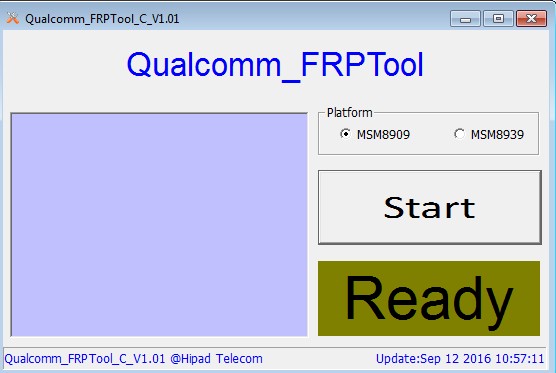
Frp Unlocker All-in-one Tool (2018) Download For Mac Os
Alex Scott
Frp Unlocker All-in-one Tool (2018) Download For Mac Download
This article was updated on 10 December, 2020
Frp Unlocker All-in-one Tool (2018) Download For Mac Windows 10
